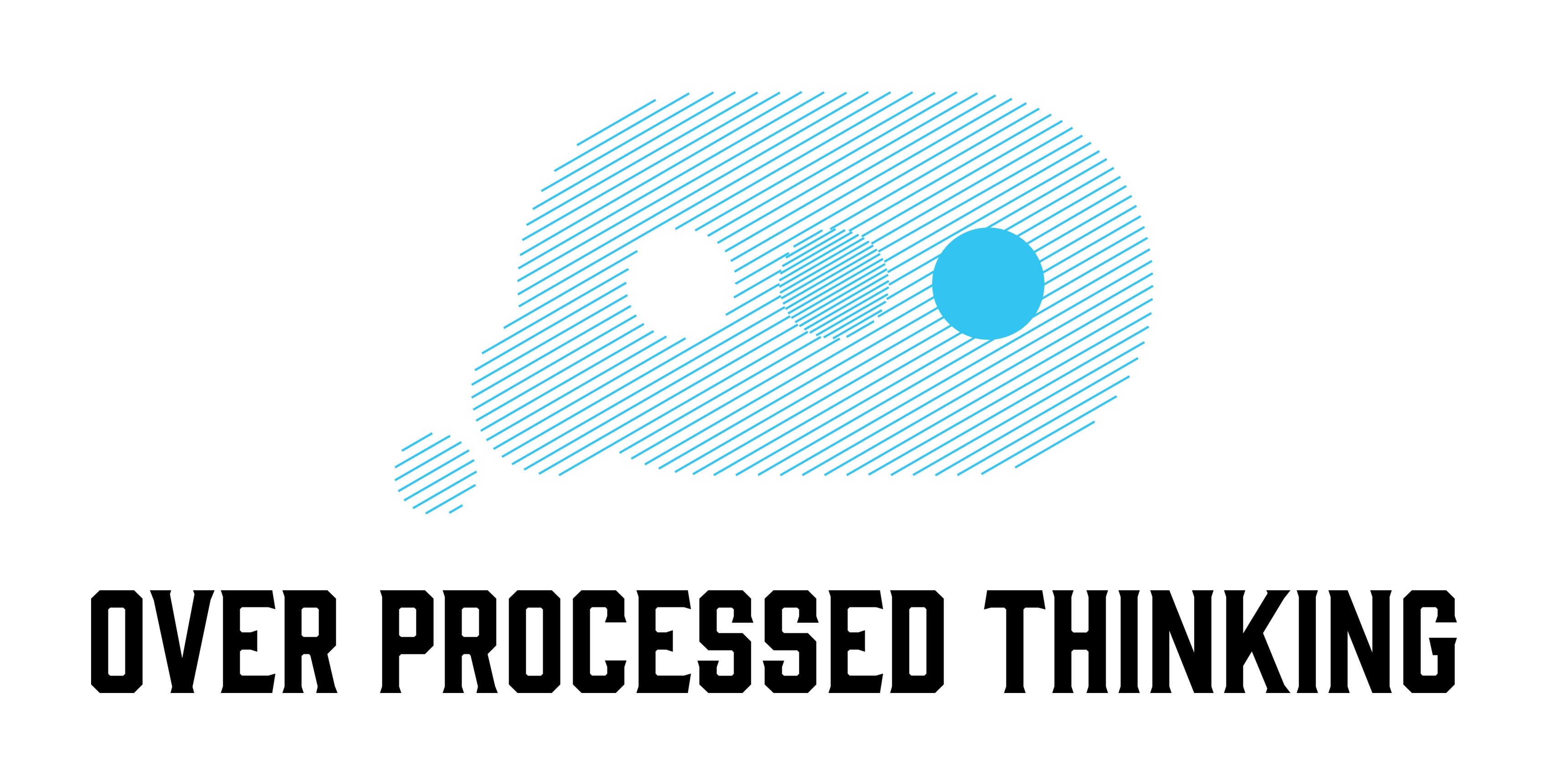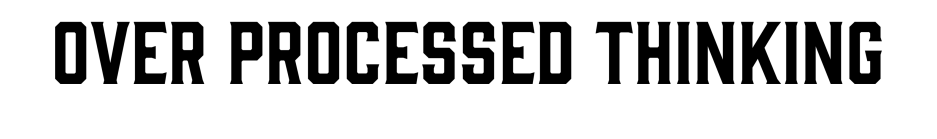Do you have an interest in and want to start producing your own electronic music but not sure where to start ? In this post I will go through hardware and software needed, some terminology and links to good quality free legal software to get you started.
Hardware
The very basics you need starting off is a PC/Mac , a good pair of headphones/monitors and a MIDI keyboard. There are plenty of 25 key keyboards available for under €100 such as the Akai LPK 25 , Alesis V Mini and the one I personally recommend , the Novation Launchkey which can be seen below.

You can also purchase a pair of monitors for under €100, ones I like are the
Alesis Elevate3 these budget speakers are ideal for starting off ,offering a good quality sound and reliability for under €100. Next I will talk about software while providing links and information to free instruments, software and plugins.
DAW
This stands for Digital Audio Workstation , which is the software used to record, mix,edit and master music.Below is a selection of professional Digital Audio Workstations available, I have included some links to full free software also, Pro Tools First is great for recording and Reaper is good for electronic music production.
Logic Pro (Mac)
Garageband(Free) (Mac)
As you can see there is a lot of software available and I havent mentioned them all . Apart from Ableton ,FL Studio, Bitwig , Reaper and Reason(which would be aimed more towards electronic music creation) every DAW pretty much does the same and its really down to personal preference. When I started off I downloaded trial versions of a few and stuck with FL Studio for a while before buying a copy of Cubase (which I still use) and then making the final move to Ableton live which I love due to its ability to get down ideas quickly and the implementation of Max for Live , hardware available and the ability to link to an iPad.
Feel free to try them all as it is mostly down to preference. I also really like the look of Bitwig , I aim to try it soon especially with the imminent release of the 2nd edition of the music software .
Below I am going to list some good free instruments and plugins that will work in your DAW of choice . These are often referred to as VST which stands for Virtual Studio Technology , this is a protocol which was invented by Steinberg (creators of Cubase) which basically allows for the use of virtual instruments and plug ins.
Drum Machine
Although there is already a great drum machine in Ableton , with great drum kits in the software and the ability to drag in your own drum samples and allows you to edit the dynamics of these, (I will link a list to some free samples in sampler section below) .You can then play these on your MIDI controller or draw them in to your channel to create a drum loop. To record drums using this , simply drag the the Drum Rack or one of the Drum Kits available to you into a MIDI channel as displayed in the image below.


Listed below are some good Drum Machines available for Free Download

Mini Spillage Drum Synth (Mac )
http://www.audiospillage.com/minispillage.html

Drumatic 3 (Windows)
http://www.e-phonic.com/plugins/drumatic3.php

Drum Pro (Mac & Windows)
https://www.studiolinked.com/drum-pro/

Beat Factory Drums (Mac & Windows)
https://www.beatskillz.com/drums/#download

RVK-808 (Mac & Windows)
https://beatmaker.xyz/rvk-808-free-drum-machine-rompler/
Synthesizer
These instruments are used to create melodies , there are different types of Synthesis which I wont go into now , below is a list of some free downloads , Native Instruments Reaktor 6 being some the best available .

Reaktor 6 Player (Mac & Windows)
https://www.native-instruments.com/en/products/komplete/synths/reaktor-6-player/
This powerful software allows you to create your own synths and effects , but also has plenty of presets and ready built instruments, Reaktor Blocks and Mikro Prism are available for free with the Reaktor Player.
Below are some other free synthesisers for you to download.

Helm (Mac & Windows)
http://tytel.org/helm/
Although free , the developers do accept donations for this excellent virtual instrument.

Tunefish 4 (Mac & Windows)
https://www.tunefish-synth.com/?action=download

OB-Xd
https://www.kvraudio.com/product/ob-xd—virtual-analog-synthesizer-by-discodsp
Samplers
The art of sampling is to take a sound and manipulate it somehow or use it as is in your composition (once royalty free) , a great resource for free samples can be found here. Once you have got some samples then just load in an audio file of your choice , edit it and play. There are many samplers available for your DAW few I have listed below which are available for free download.

Kontakt 5 Player (Mac & Windows)
https://www.native-instruments.com/en/products/komplete/samplers/kontakt-5-player/
This sampler provides sounds which were recorded in a studio and then made into a virtual instrument such as piano, bass, strings , brass section and many more , the great thing about Kontakt is that it supports third party libraries of which there is a load available for free , these can range from real instruments to my favourite which I found recently , the Boards of Canada Kontakt library .

TX16Wx (Mac & Windows)
http://www.tx16wx.com/
Nice powerful sampler that is 100% free , although it comes with no samples , its still great.

Grace Sampler (Windows)
http://www.onesmallclue.com/plugin/grace/
This windows only sampler comes with the following:
- 14 bass patches
- 18 synth pad patches
- 10 vintage keys patches
- 12 drum kit patches
For my next music production post ,Im going to concentrate on effects plugins and some basic structure techniques , in the time being , try out different DAWs , see what one you like to work with the most , download free instruments and get to know them, start to record music and above all have fun . I have included links to resources to more free plugins. I hope you found this post helpful , thank you for reading and feel free to comment and follow.
http://www.pluginboutique.com/categories/7-Drum-Machine?free=true
http://www.pluginboutique.com/categories/4-Synth?free=true
http://www.pluginboutique.com/categories/5-Sampler?free=true
https://www.kvraudio.com/